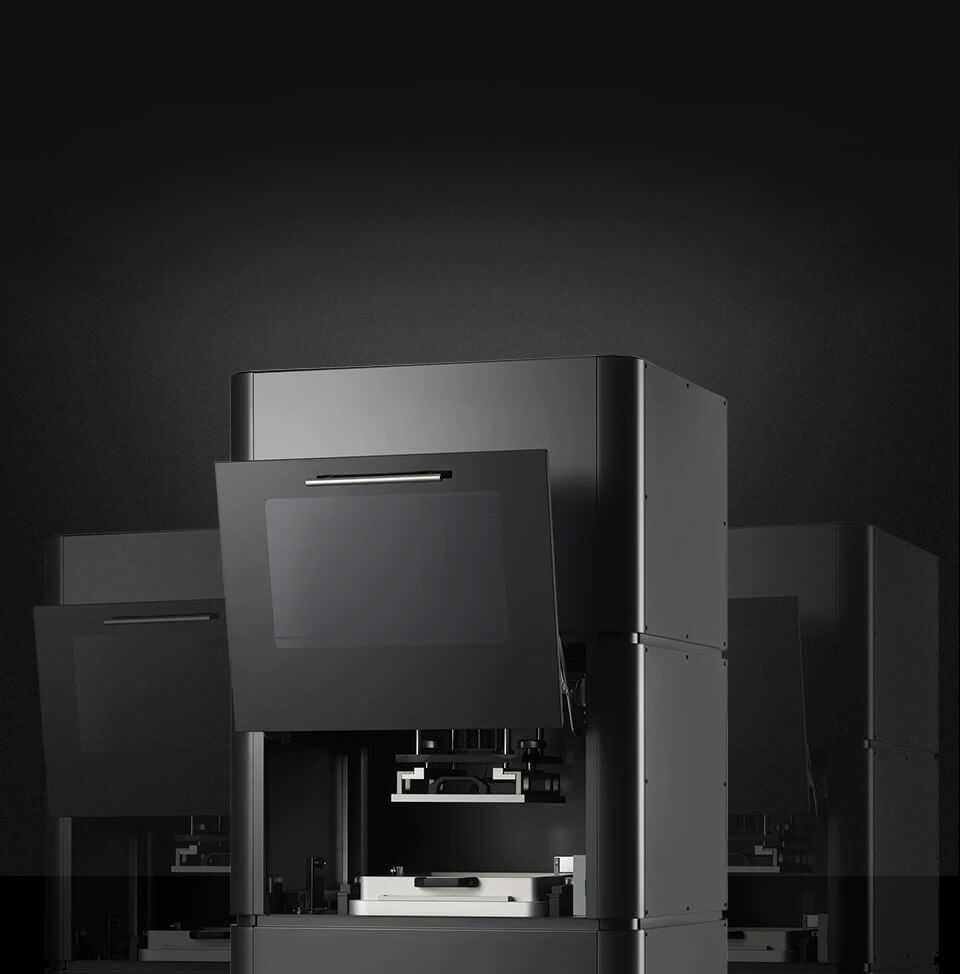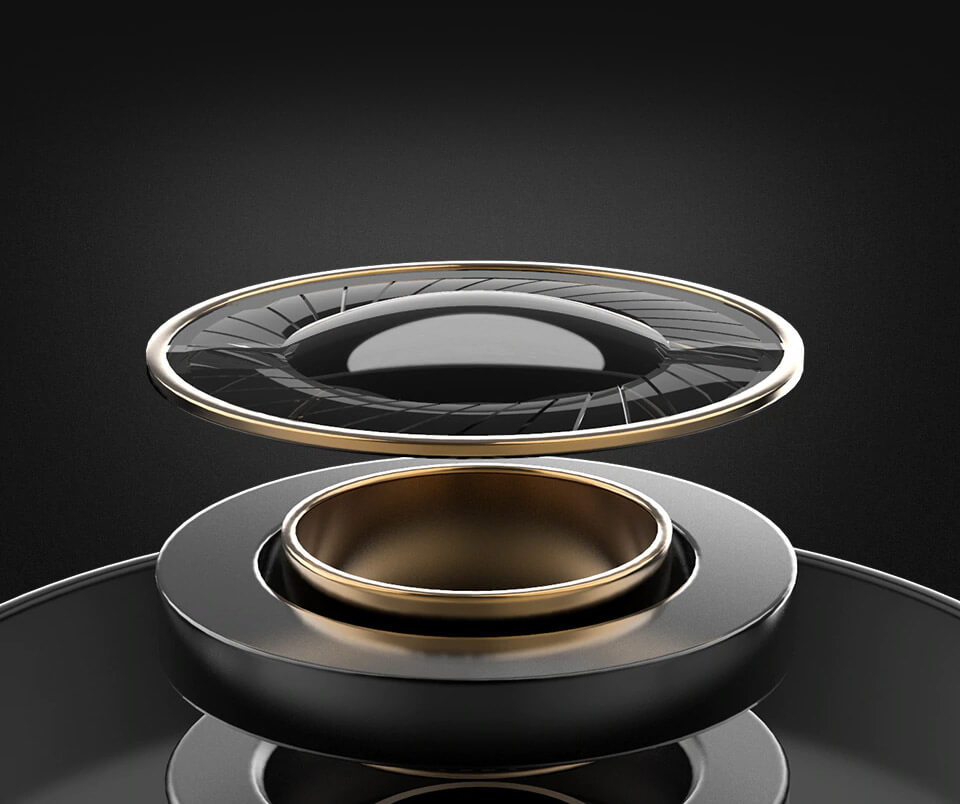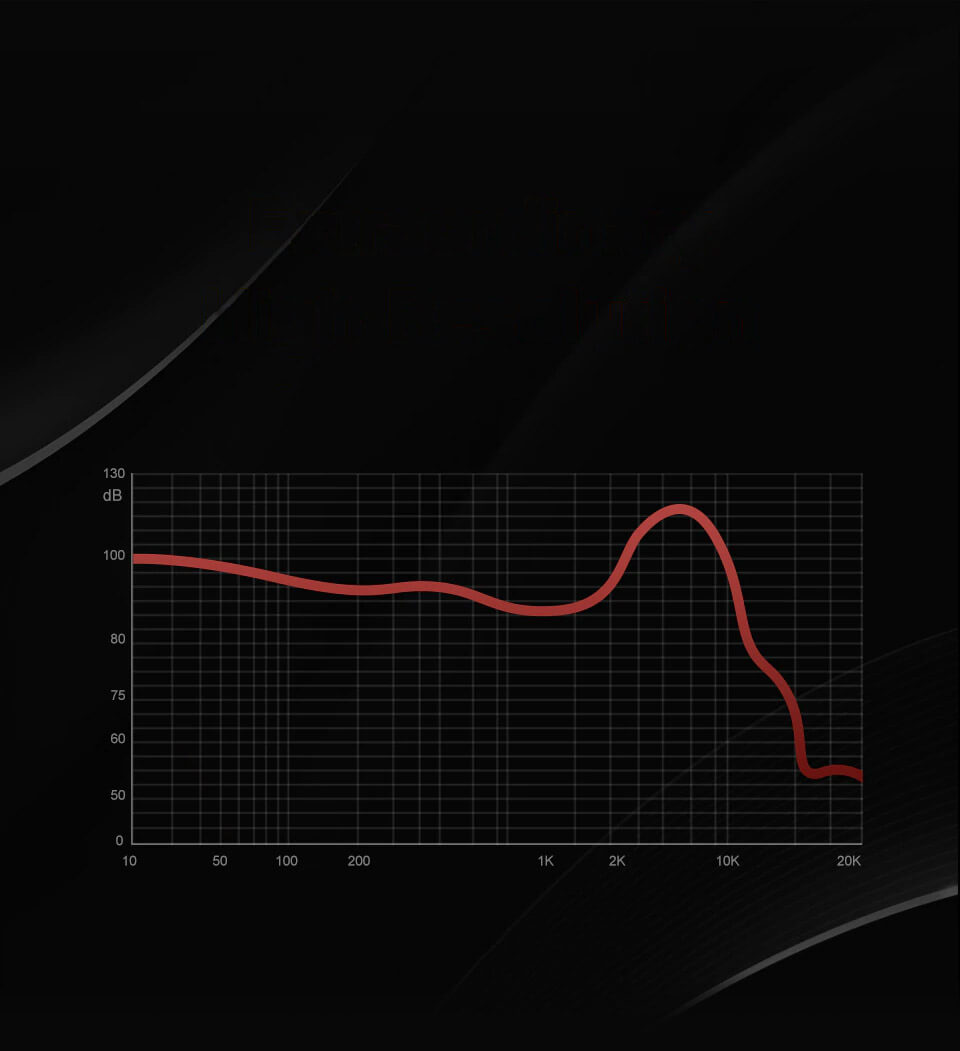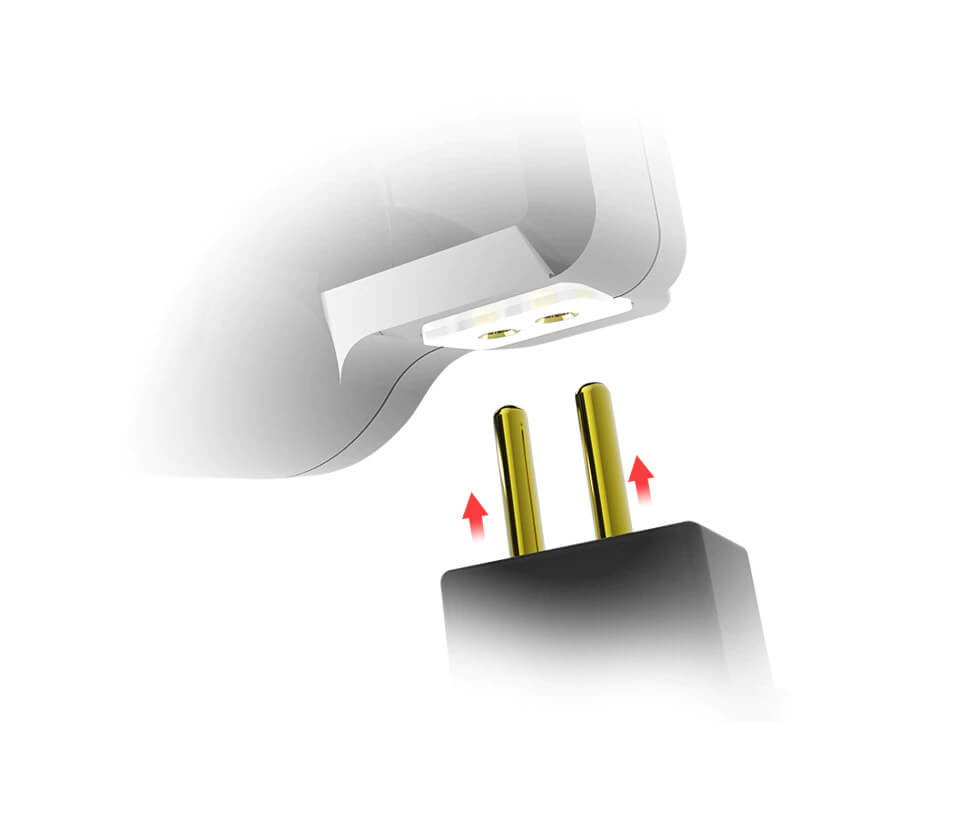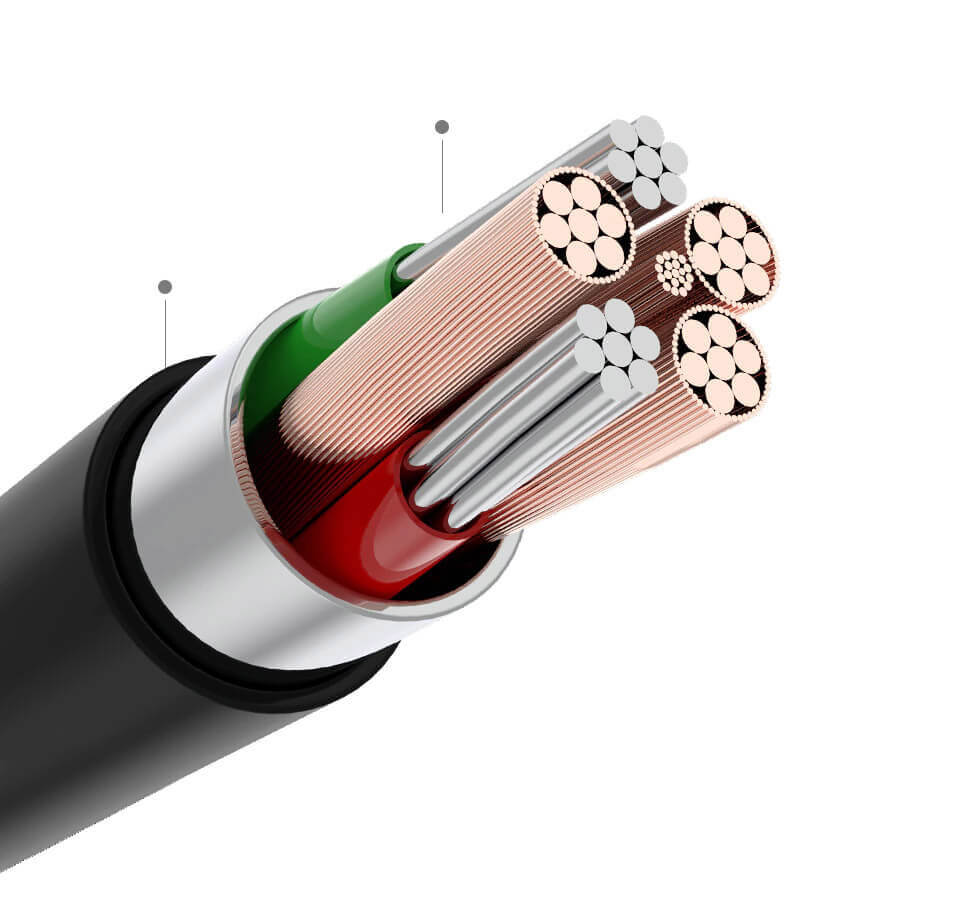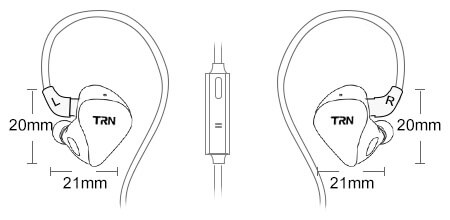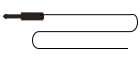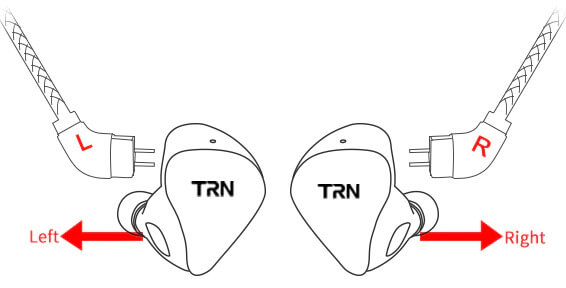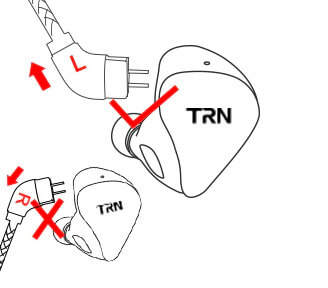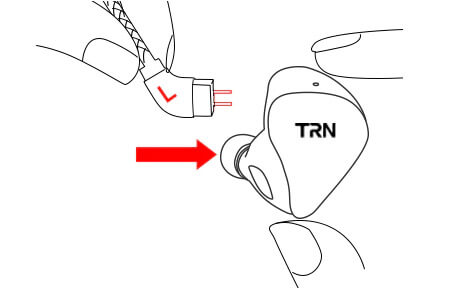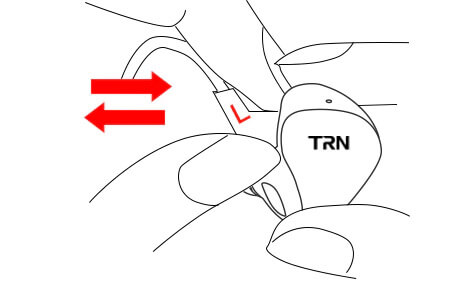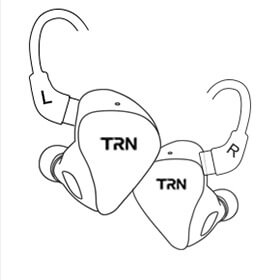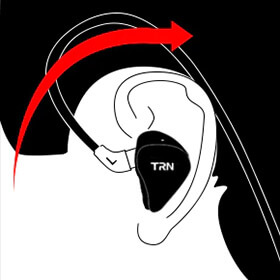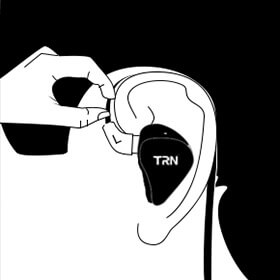Hybrid Technology Earphones
TRN Azure Dragon
TRN BAX
TRN BAX Pro
TRN Caravel
New
TRN JAWS
New
TRN M10
TRN Mars
TRN Mermaid
New
TRN TA1
TRN TA1 Max
TRN TA2
TRN TA3
TRN TA4
TRN Shell
New
TRN ST1 Pro
TRN ST2
TRN ST5
TRN ST7
TRN STM
TRN V10
TRN V10 Pro
TRN V20
TRN V30
TRN V90
TRN V90 Pro
TRN V90S
TRN VX
TRN VX Pro
TRN VX Pro+
TRN Xuanwu
TRN Whale Shark
New
TRN White Tiger
New
Dynamic Driver Earphones
TRN Conch
TRN CS2
TRN CS3
TRN CS4
TRN Dolphin
New
TRN EMA
TRN EMX
TRN H2
TRN Kirin
TRN Medusa
New
TRN MT1
TRN MT1 Max
TRN MT1 Pro
TRN MT3
TRN MT4
TRN MT4 Pro
TRN MT5
New
TRN ORCA
TRN Rosefinch
TRN Seahorse
TRN Seahorse Pro
New
TRN Starfish
New
Upgrade Cables and Modules
TRN BT20 modules
TRN BT20 Pro modules
TRN BT20S Pro modules
TRN BT20XS modules
TRN BT30 modules
TRN BT30 Pro modules
New
TRN BT3S modules
TRN BT3S Pro modules
TRN BT3XS modules
TRN A1-TC cable
TRN A2 cable
TRN A3 cable
TRN Heiman
New
TRN Ice Eel
New
TRN RedChain
TRN RedChain Plus
TRN Sea Serpent
New
TRN Sea Snail
New
TRN TBOX storage case
New
TRN T2 cable
TRN T2 Pro cable
TRN T3 Pro cable
TRN T4 cable
TRN T6 cable
TRN Black Pearl DAC
New
TRN TE DAC/Amp
TRN TE Pro DAC/Amp
TRN TO DAC/Amp cable
TRN TN cable
TRN TX cable
TRN T-Ear Tips
TRN MAG organizer